2 Testing templates using scenarios¶
In this section you will test the Token model from 1 Basic contracts using DAML’s inbuilt scenario language. You’ll learn about the basic features of scenarios:
- Getting parties
- Submitting transactions
- Creating contracts
- Testing for failure
- Archiving contracts
- Viewing ledger and final ledger state
Scenario basics¶
A Scenario is like a recipe for a test, where you can script different parties submitting a series of transactions, to check that your templates behave as you’d expect. You can also script some some external information like party identities, and ledger time.
Below is a basic scenario that creates a Token for a party called “Alice”.
token_test_1 = scenario do
alice <- getParty "Alice"
submit alice do
create Token with owner = alice
You declare a Scenario a top-level variable and introduce it using scenario do. do always starts a block, so the rest of the scenario is indented.
Before you can create any Token contracts, you need some parties on the test ledger. The above scenario uses the function getParty to put a party called “Alice” in a variable alice. There are two things of note there:
Use of
<-instead of=.The reason for that is
getPartyis anActionthat can only be performed once theScenariois run in the context of a ledger.<-means “run the action and bind the result”. It can only be run in that context because, depending on the ledger the scenario is running on,getPartymay have to look up a party identity or create a new party.More on
Actionsanddoblocks in 5 Adding constraints to a contract.If that doesn’t quite make sense yet, for the time being you can think of this arrow as extracting the right-hand-side value from the ledger and storing it into the variable on the left.
The argument
"Alice"togetPartydoes not have to be enclosed in brackets. Functions in DAML are called using the syntaxfn arg1 arg2 arg3.
With a variable alice of type Party in hand, you can submit your first transaction. Unsurprisingly, you do this using the submit function. submit takes two arguments: a Party and an Update.
Just like Scenario is a recipe for a test, Update is a recipe for a transaction. create Token with owner = alice is an Update, which translates to the transaction creating a Token with owner Alice.
You’ll learn all about the syntax Token with owner = alice in 3 Data types.
You could write this as submit alice (create Token with owner = alice), but just like scenarios, you can assemble updates using do blocks. A do block always takes the value of the last statement within it so the syntax shown in the scenario above gives the same result, whilst being easier to read.
Running scenarios¶
There are two ways to run scenarios:
- In DAML Studio, providing visualizations of the resulting ledger
- Using the command line, useful for continuous integration
In DAML Studio, you should see the text “Scenario results” just above the line token_test_1 = do. Click on it to display the outcome of the scenario.
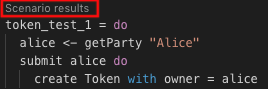
This opens the scenario view in a separate column in VS Code. The default view is a tabular representation of the final state of the ledger:
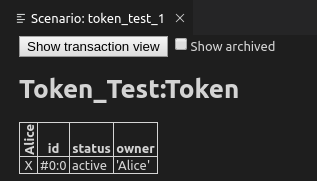
What this display means:
- The big title reading
Token_Test:Tokenis the identifier of the type of contract that’s listed below.Token_Testis the module name,Tokenthe template name. - The first columns, labelled vertically, show which parties know about which contracts. In this simple scenario, the sole party “Alice” knows about the contract she created.
- The second column shows the ID of the contract. This will be explained later.
- The third column shows the status of the contract, either
activeorarchived. - The remaining columns show the contract arguments, with one column per field. As expected, field
owneris'Alice'. The single quotation marks indicate thatAliceis a party.
To run the same test from the command line, save your module in a file Token_Test.daml and run daml damlc -- test --files Token_Test.daml. If your file contains more than one scenario, all of them will be run.
Testing for failure¶
In 1 Basic contracts you learned that creating a Token requires the authority of its owner. In other words, it should not be possible for Alice to create a Token for another party and vice versa. A reasonable attempt to test that would be:
failing_test_1 = scenario do
alice <- getParty "Alice"
bob <- getParty "Bob"
submit alice do
create Token with owner = bob
submit bob do
create Token with owner = alice
However, if you open the scenario view for that scenario, you see the following message:
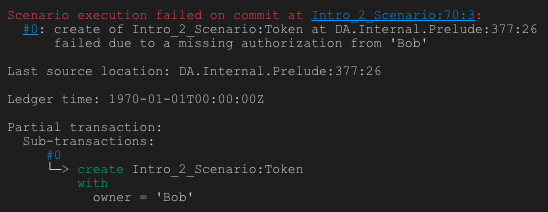
The scenario failed, as expected, but scenarios abort at the first failure. This means that it only tested that Alice can’t create a token for Bob, and the second submit statement was never reached.
To test for failing submits and keep the scenario running thereafter, or fail if the submission succeeds, you can use the submitMustFail function:
token_test_2 = scenario do
alice <- getParty "Alice"
bob <- getParty "Bob"
submitMustFail alice do
create Token with owner = bob
submitMustFail bob do
create Token with owner = alice
submit alice do
create Token with owner = alice
submit bob do
create Token with owner = bob
submitMustFail never has an impact on the ledger so the resulting tabular scenario view just shows the two Tokens resulting from the successful submit statements. Note the new column for Bob as well as the visibilities. Alice and Bob cannot see each others’ Tokens.
Archiving contracts¶
Archiving contracts works just like creating them, but using archive instead of create. Where create takes an instance of a template, archive takes a reference to a contract.
References to contracts have the type ContractId a, where a is a type parameter representing the type of contract that the ID refers to. For example, a reference to a Token would be a ContractId Token.
To archive the Token Alice has created, you need to get a handle on its contract ID. In scenarios, you do this using <- notation. That’s because the contract ID needs to be retrieved from the ledger. How this works is discussed in 5 Adding constraints to a contract.
This scenario first checks that Bob cannot archive Alice’s Token and then Alice successfully archives it:
token_test_3 = scenario do
alice <- getParty "Alice"
bob <- getParty "Bob"
alice_token <- submit alice do
create Token with owner = alice
submitMustFail bob do
archive alice_token
submit alice do
archive alice_token
Exploring the ledger¶
The resulting scenario view is empty, because there are no contracts left on the ledger. However, if you want to see the history of the ledger, e.g. to see how you got to that state, tick the “Show archived” box at the top of the ledger view:
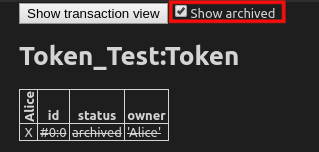
You can see that there was a Token contract, which is now archived, indicated both by the “archived” value in the status column as well as by a strikethrough.
Click on the adjacent “Show transaction view” button to see the entire transaction graph:
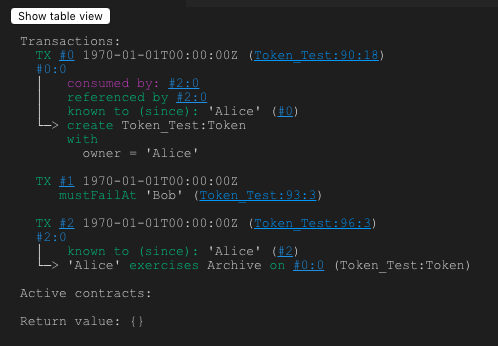
In the DAML Studio scenario runner, committed transactions are numbered sequentially. The lines starting with TX indicate that there are three committed transactions, with ids #0, #1, and #2. These correspond to the three submit and submitMustFail statements in the scenario.
Transaction #0 has one sub-transaction #0:0, which the arrow indicates is a create of a Token. Identifiers #X:Y mean commit X, sub-transaction Y. All transactions have this format in the scenario runner. However, this format is a testing feature. In general, you should consider Transaction and Contract IDs to be opaque.
The lines above and below create Token_Test:Token give additional information:
consumed by: #2:0tells you that the contract is archived in sub-transaction0of commit2.referenced by #2:0tells you that the contract was used in other transactions, and lists their IDs.known to (since): 'Alice' (#0)tells you who knows about the contract. The fact that'Alice'appears in the list is equivalent to axin the tabular view. The(#0)gives you the additional information thatAlicelearned about the contract in commit#0.- Everything following
withshows the create arguments.
Exercises¶
To get a better understanding of scenarios, try the following exercises:
- Write a template for a second type of Token.
- Write a scenario with two parties and two types of tokens, creating one token of each type for each party and archiving one token for each party, leaving one token of each type in the final ledger view.
- In Archiving contracts you tested that Bob cannot archive Alice’s token. Can you guess why the submit fails? How can you find out why the submit fails?
Hint
Remember that in Testing for failure we saw a proper error message for a failing submit.
Next up¶
In 3 Data types you will learn about DAML’s type system, and how you can think of templates as tables and contracts as database rows.

