Transfer¶
This tutorial builds on the previous chapter, which introduced account, instrument, and holding.
We are now going to transfer the holding that we created in the previous tutorial from Alice to Bob.
Run the Script¶
Let us now explore the Transfer script step-by-step. It builds on the previous
Holdings tutorial script in the sense that the same accounts and the existing
holdings are used.
Transfer Cash from Alice to Bob¶
The final step of our Setup script transfers Alice’s holding to Bob using the Transfer
workflow. In our tutorial example, the receiver of the cash makes the transfer request:
transferRequestCid <- submit bob do
createCmd Transfer.Request with
receiverAccount = bobAccount
instrument = cashInstrument
amount = 1000.0
currentOwner = alice
bobCashHoldingCid <- submit alice do
exerciseCmd transferRequestCid Transfer.Accept with holdingCid = aliceCashHoldingCid
Bob requests the cash to be transferred to his account. Alice then accepts the request.
Frequently Asked Questions¶
How does the Transfer workflow work?¶
If you look at the implementation of the Transfer workflow, you will notice the following lines:
let transferableCid = coerceInterfaceContractId @Transferable.I holdingCid
newTransferableCid <- exercise transferableCid Transferable.Transfer with
actors = fromList [currentOwner, receiverAccount.owner]
newOwnerAccount = receiverAccount
pure $ toInterfaceContractId @Holding.I newTransferableCid
The first line converts the holding contract id (of type
ContractId Holding.I) to the
Transferable.I
interface using coerceInterfaceContractId.
Then, the Transfer choice, defined as part of the
Transferable
interface, is exercised.
Finally, the new holding is converted back to a
Holding.I
before it is returned. This is done using toInterfaceContractId.
In order to fully understand these instructions, we need to keep in mind the interface hierarchy used by our holding implementation.
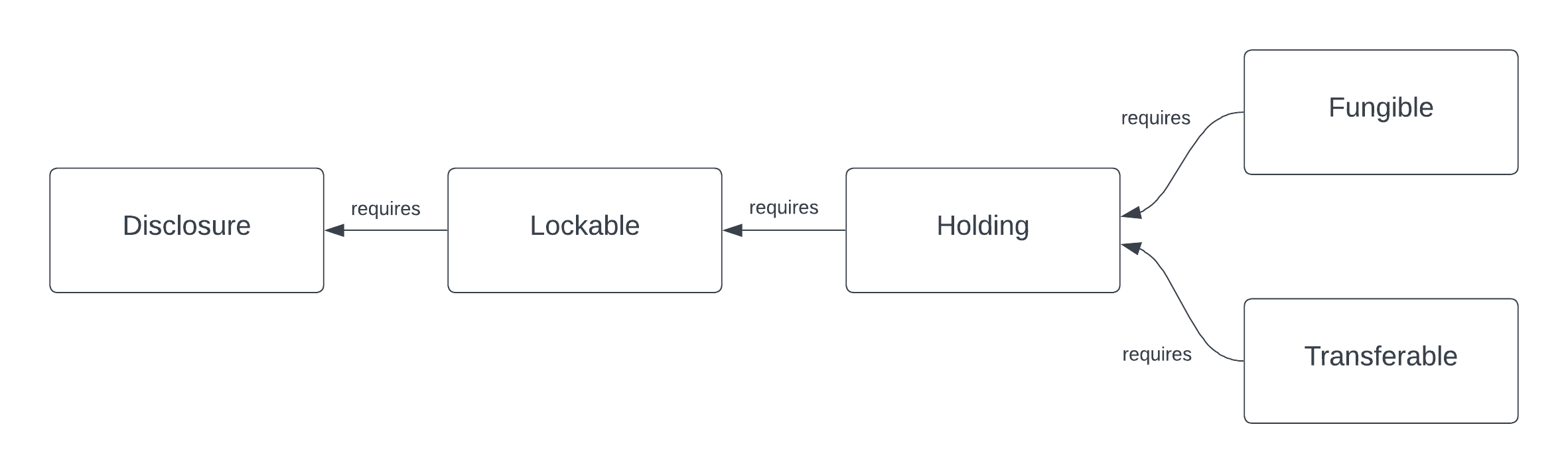
We use coerceInterfaceContractId to convert the
Holding.I
to a Transferable.
The success of this operation is not guaranteed and will result in a run-time error if the holding
implementation at hand does not implement
Transferable.
We use toInterfaceContractId to convert back to a
Holding.
This is because all
Transferables
implement the Holding.I
interface, so the validity of this operation is guaranteed at compile-time.
Why is Alice an observer on Bob’s account?¶
You might have noticed that Alice is an observer of Bob’s account and you might be wondering why this is the case.
This is because the party exercising the Transfer choice, which in this case is Alice, needs to
fetch Bob’s account in order to verify that it has not been archived.
If we wanted to avoid Bob’s account contract ever being disclosed to Alice, we would need a third
party (in this case the Bank) to execute the Transfer.
Exercises¶
There are a couple of improvements to the code that can be implemented as an exercise. They will help you familiarize yourself with the library and with Daml interfaces.
Split the Holding to Transfer the Right Amount¶
In the example, Bob requests USD 1000 from Alice and Alice allocates a holding for exactly the
right amount, because the transfer would otherwise fail. We want the transfer to be successful also
if Alice allocates a holding for a larger amount e.g., USD 1500.
We can leverage the fact that the holding implements the
Fungible
interface, which makes it possible to Split it into a holding of USD 1000 and one of
USD 500. In the implementation of the CashTransferRequest_Accept choice:
- cast the allocated holding to the Fungible interface
- use the
Splitchoice to split the larger holding into two holdings - execute the transfer, allocating the holding with the correct amount
In the last step, you will need to cast the
Fungible to a
Transferable
using toInterfaceContractId.
Temporary Account Disclosure¶
There is no reason for Alice to be an observer on Bob’s account before the transfer is initiated by Bob (and after the transfer is executed).
Modify the original code, such that:
- Bob’s account is disclosed to Alice once the transfer is initiated
- When the Transfer is executed, Alice removes herself from the account observers
In order to do that, you can leverage the fact that
Account
implements the
Disclosure
interface. This interface exposes the AddObservers and RemoveObservers choices, which can be
used to disclose / undisclose Bob’s account contract to Alice. In order to exercise these choices,
you can use the Account.exerciseInterfaceByKey utility function.
Summary¶
You now learned how to perform a simple transfer. The key concepts to take away are:
- Holdings represent the ownership of a financial instrument at a custodian.
- Transfers change ownership of a holding.
Ownership transfers typically happen as part of a larger financial transaction. The next tutorial will show you how to create such a transaction and how to settle it atomically.

