Upgrade¶
This section delves into the processes for upgrading existing contract instances on a Daml ledger. A thorough understanding of the different types of upgrades is essential to choose the most suitable method for various scenarios.
Upgrades are broadly classified into two categories:
- Voluntary Upgrades: Voluntary upgrades are similar to an airline offering you the option to upgrade your ticket from economy to business class. The upgrade only happens if you take an action (typically involving making a payment).
- Mandatory Upgrades: In contrast, mandatory upgrades happen inevitably, regardless of your preference. A common example is the automatic updating of smartphone apps. They typically occur lazily the next time you use the app. This approach allows software providers to uniformly expand their offerings.
We offer the following tutorials to guide you through the upgrade process:
- Account Upgrade Tutorial: This tutorial covers voluntary upgrades. It presents a scenario where a custodian enables clients to voluntarily upgrade their Account contracts to a newer version.
- Holding Upgrade Tutorial: Here, we walk you through a scenario where a custodian upgrades the Transferable holding implementation to a custom, enhanced version, and its HoldingFactory accordingly. As a result, existing holding instances (of the Transferable holding standard) will be automatically upgraded to the new version during the next transfer. This serves as a practical example of a mandatory upgrade carried out in a lazy manner.
Note that upgrades for Account and Holding instances can be carried out independently,
thanks to the intentional decoupling of their implementation packages in Daml Finance:
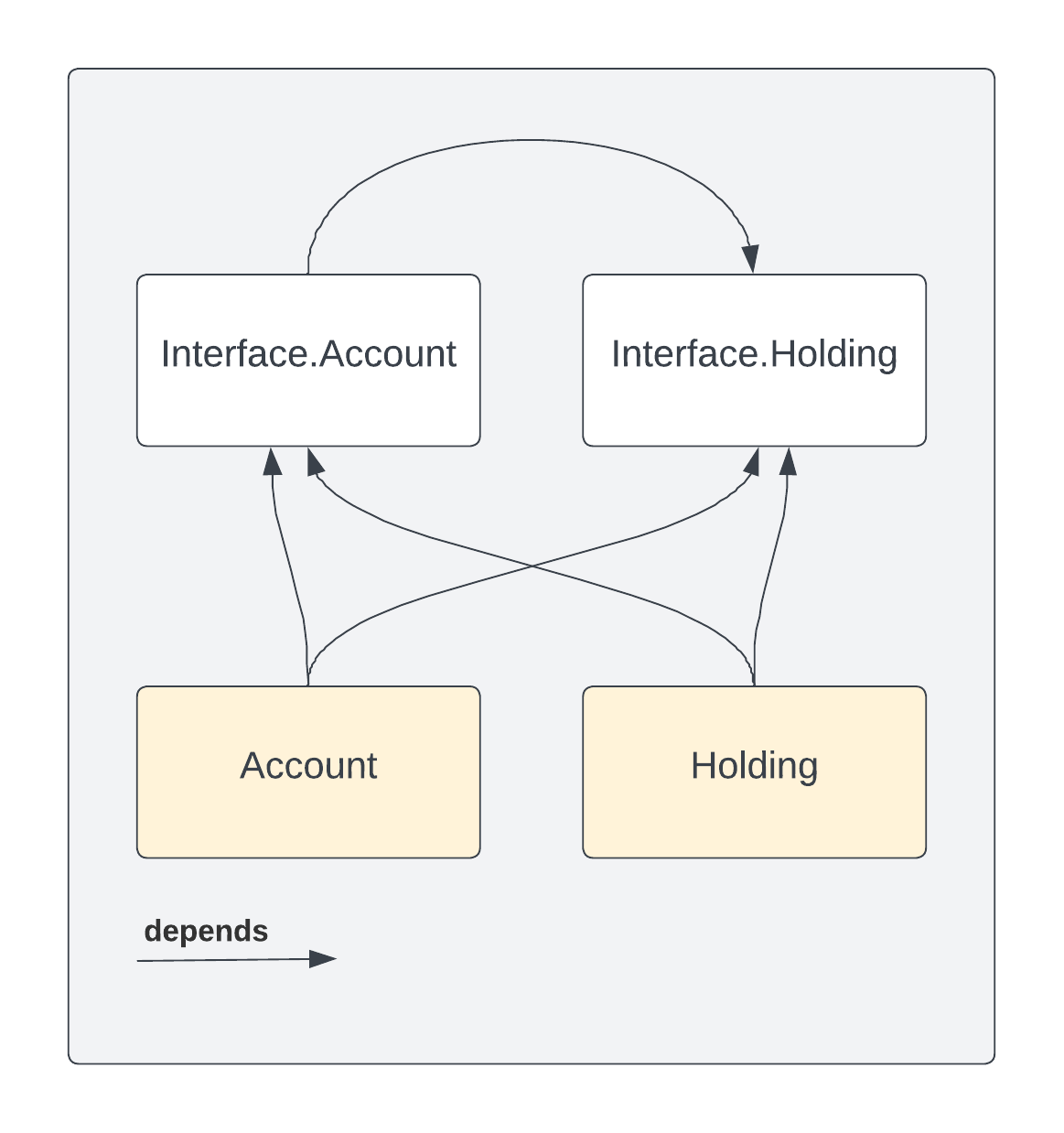
Download the Code for the Tutorials¶
As a prerequisite, make sure that the Daml SDK is installed on your machine.
Open a terminal and run:
daml new finance-upgrades --template=finance-upgrades
This creates a new folder with contents from our template. Navigate to the finance-upgrades
folder and then run the following to download the required Daml Finance packages:
./get-dependencies.sh
or, if you are using Windows
./get-dependencies.bat
Finally, you can start Daml Studio to inspect the code and run the project’s scripts:
daml studio

